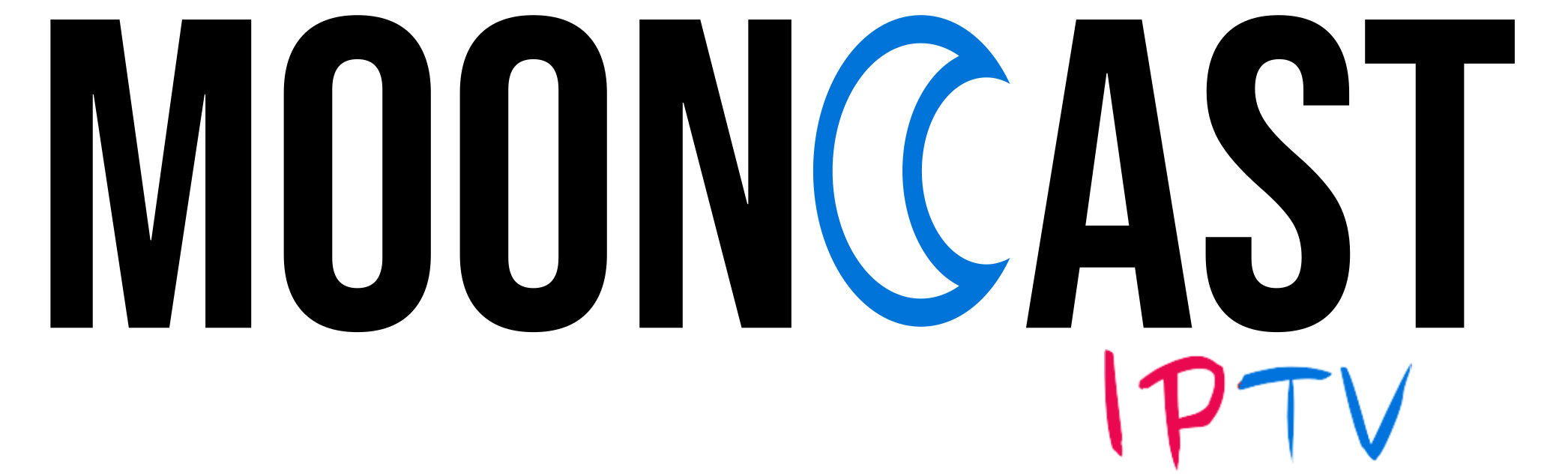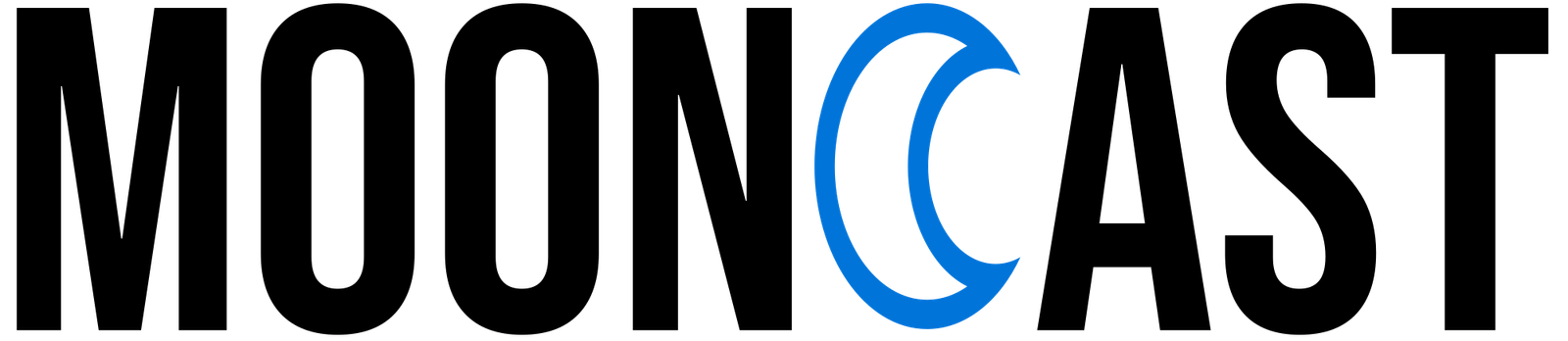How to Fix IPTV Buffering in Canada | Mooncast IPTV Anti-Buffer Guide (2025)
Tired of IPTV buffering in Canada ruining your Flames game or Bollywood marathon? Mooncast IPTV users in Calgary, Toronto, Vancouver, and across Alberta face IPTV lag fix challenges daily—especially during peak hours. The good news? 90% of buffering, freezing, and streaming delay is fixable in under 10 minutes.
This Mooncast IPTV-approved guide eliminates IPTV buffering in Canada with proven fixes, Alberta-optimized settings, and Firestick IPTV buffering fix tweaks. No tech skills needed.
Let’s make Mooncast IPTV stream 4K smooth—no spinning wheel, no slow connection.
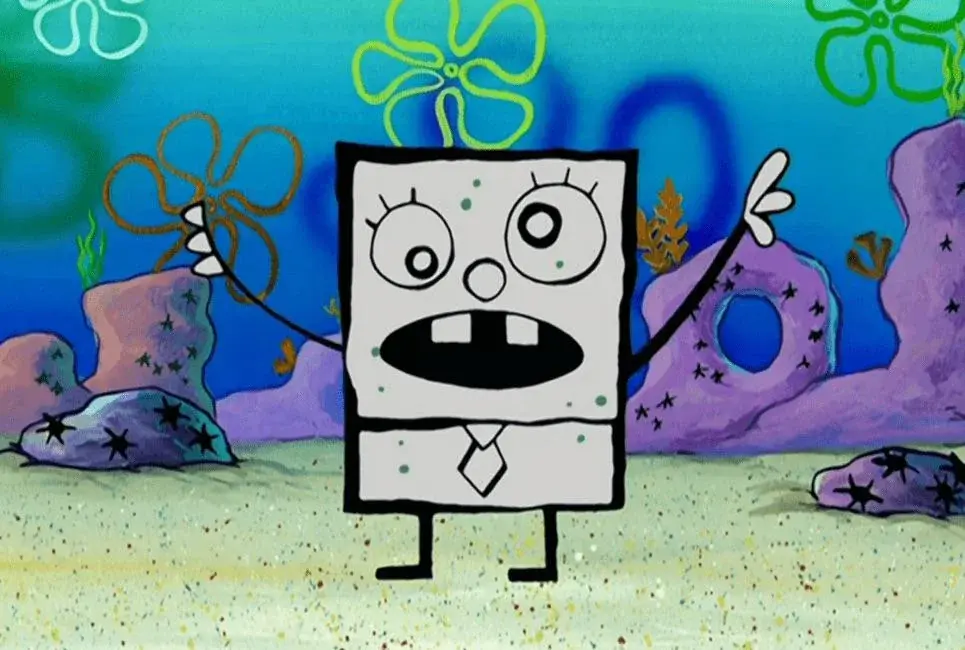
Why IPTV Buffers & Freezes in Canada (Mooncast IPTV Breakdown)
IPTV buffering in Canada isn’t random. Here are the top 5 culprits Mooncast IPTV sees in Calgary, Toronto, and Vancouver:
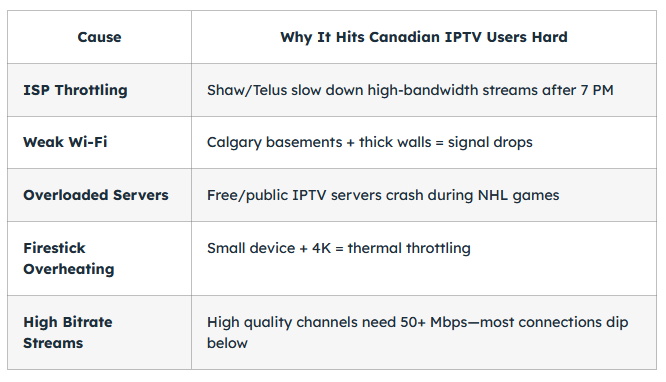
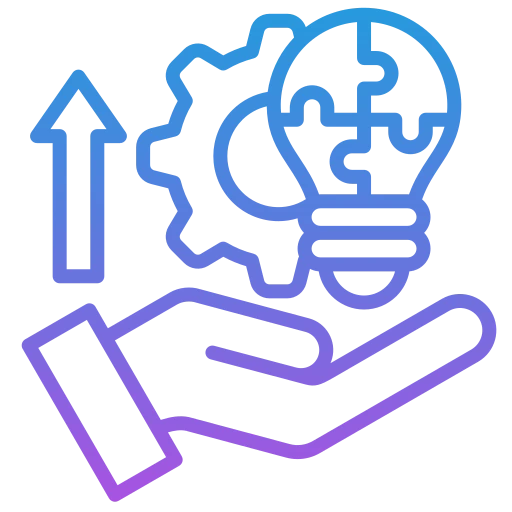
Proven Fixes for IPTV Buffering, Lag & Freezing in Canada
Follow these Mooncast-steps in order—95% of Canadian IPTV users stop streaming delay permanently.
Switch to 5GHz Wi-Fi (Instant 50% Buffer Drop)
- Go to Firestick Settings > Network
- Connect to 5GHz band (not 2.4GHz)
- Move router within 20 feet, line of sight
Mooncast IPTV streams 4K flawlessly on 5GHz in Calgary, Toronto, and Vancouver high-rises.
Use Ethernet Adapter (Zero Wi-Fi Lag)
- Buy Amazon Ethernet Adapter for Firestick
- Plug into router → Firestick
- Buffering drops to 0% even during Stampede streaming

Lower Stream Quality in Set IPTV
- Open Set IPTV → Settings → Stream Format
- Change from 4K → 1080p or 720p
- Save → Restart channel
Mooncast IPTV tip: 1080p uses 60% less bandwidth—perfect for Shaw 300 plans.
Clear Cache & Restart Firestick Weekly
- Settings > Applications > Set IPTV
- Clear Cache → Force Stop
- Unplug Firestick.
Prevents memory leaks that cause IPTV freezing after 2–3 hours.
Use a VPN with Canadian Servers
- Install ExpressVPN or NordVPN
(Appstore) - Connect to Calgary, Toronto, or Vancouver server
- Bypasses Shaw/Telus throttling instantly
Result: Zero buffer on 50 Mbps connections — optimized for Canadian IPTV users.
Why does IPTV buffer only at night in Calgary, Toronto, or Vancouver?
Even the best IPTV services can lag during peak hours if your ISP throttles streaming after 7 PM (common with Shaw & Telus).
To fix it, connect through a VPN and switch to Ethernet instead of Wi-Fi — you’ll see a noticeable improvement instantly.
How much internet speed do I need for Mooncast IPTV 4K?
For Full HD, aim for 25+ Mbps download speed.
For 4K quality, 50+ Mbps ensures consistent performance.
You can check your speed anytime on speedtest.net
Does Mooncast IPTV cause buffering or freezing?
Rarely — but no IPTV service is 100% immune to occasional lag.
What we guarantee is that Mooncast IPTV minimizes buffering through Alberta and Ontario load-balanced servers and a 47-node CDN that keeps streams stable.
If you ever experience freezing, it’s almost always linked to local connection issues (Wi-Fi drops, outdated apps, or router congestion), not the IPTV source itself.